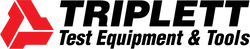Dual Input True RMS AC Voltage/Current Datalogger (ACDL200)
SKU ACDL200
Original price
$0
Original price
$369.99
-
Original price
$369.99
Original price
Current price
$369.99
$369.99
-
$369.99
Current price
$369.99
Description
Features
Specs
Datasheet
Manual
FAQ
The Triplett Model ACDL200 Dual Input True RMS AC Voltage(600V) /Current (200A) Datalogger can datalog up to 131,000 measurements (dual input) or 256,000 measurements (single input) and provides dual channel recording of TRMS Voltage/Voltage or Current/Current or Voltage/Current using a 1 second to 24 hour selectable sampling rate. Features include a multifunction LCD display, real time clock, and Min/Max recalls highest and lowest readings. Includes 2 sets of Test Leads, 2 Current Clamps, (4) AAA batteries, AC Adapter, and USB cable. 1 year warranty.