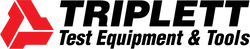Low Voltage Pro Multifunctional Cable/Network Tester Kit with Smart Remotes - (LVPRO30SR)
Understanding what data and power are on a Cat5/5e/6/6a/7/8 cable is becoming increasingly important as cables are becoming crowded with a wide variety of both data devices and power sources. In fact, knowing what is on a cable before plugging in can protect valuable equipment and speed up new installations. The Power Panel Cat5/5e/6/6a/7/8 DVM is the right tool at the right time because once connected, it goes to work scanning each pin on a connector and displaying both the activity and the pair location (Network devices, phones or Power over Ethernet). And, if you are a VoIP phone of IP camera installer, you will find the Power Panel Cat5/5e/6/6a/7/8 DVM particularly useful because you will know if there is power and a data pair available for your equipment.... exactly what you need to make your device operate. There are 2 Power Panel DVMs to choose from: Inline unit (P/N POE1000IL) The most popular Power Panel Cat5/5e/6/6a/7/8 DVM model. Packed with features for sensing what is on a CAT5/6 cable; switches, phones, PoE power, plus interacts with these devices plus the ability to connect between 2 devices "inline". Inline connections allow passing PoE power to the device monitoring the device while it is ON. Also, the inline Power Panel measures and displays power draw (in watts). Tone Star unit (P/N POE1000ILT) All of the features of the inline unit (above) plus we add our full-featured, filtered probe. The probe is used as a wire locator to audibly trace the tone placed on the wires by the Power Panel main unit. It features a tone button, volume control, ultrabright LED lighted tip, and 2 status LEDs; One to visually identify the tone and the other to warn you that there is 60hz present in the area. Also, filtered to minimize fluorescent hum.
![]()