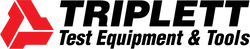A Guide to Digital Multimeters
Electricians use various measuring instruments to check the working and performance of electronic devices. Digital multimeters are one of the popular devices, which are used for measuring multiple electrical values, including current (amps), voltage (volts), resistance (ohms), and so on. These devices are considered the best alternative to analog meters. These meters assure great flexibility, reliability, accuracy, and high impedance, which has contributed to their popularity. This post answers all questions regarding the digital multimeter, including its controls, connections, use, and many more.
What are the controls and connections of a multimeter?
The following are a few common controls and connections of a multimeter.
- Display: This is the most prominent feature of a multimeter. You can see the screen to read the digits. The first digit is often 0 or 1, preceded by a positive or negative sign. There may be other indicators, such as DC or AC depending on the type of model.
- On/off switch: Many DMM meters have an on/off switch. You can turn off the switch if you have finished testing.
-
Types of ports: DMM meters possess the following main ports:
- Common: These ports are common and neutral. They usually take the black lead as the negative and the probe.
- Ohms, Volts, and Frequency: These connections usually take a red probe, which is positive in nature.
- Milliamps and Amps: These connections use a red probe for current measurements.
- High Current: There are separate connections for high current measurements. High current connections must be used only when high current is involved.
-
Probes: There are two types of probes in the multimeter – a black and a red probe. These probes are also known as leads.
- The black probe is usually plugged into the common port. This probe is neutral and doesn’t carry any electricity.
- The red probe is usually plugged into the port of the testing equipment. This is a hot wire and is used to measure resistance, voltage, or frequency.
- Ports or jacks: These ports or jacks resemble auxiliary jacks or headphone jacks. You will find three ports on the device, and in many devices, you will find four ports.
How to Use a Digital Multimeter?
The following steps will help you measure resistance, voltage, and ohms effectively.
- Inspect the device under test (DUT) and digital multimeter for physical damage signs.
- Take red and black probes and insert them into the DMM inputs.
- Set your measurement device into voltage, resistance, or current mode for appropriate measurements.
- Ensure your DMM is working for a voltage source.
- Insert the tip of clamps or probes to DUT’s negative and positive terminals before starting measurements.
- Check the DMM for safety warnings while working with it.
How to measure AC and DC voltages using digital multimeters?
DMM meters are used to measure AC and DC voltages at workplaces and homes. Follow these steps to measure AC and DC voltages using these devices.
AC Voltage
- Turn off the power supply to the circuits and plug it.
- Set the multimeter to AC voltage mode. Adjust the range from the bottom to the top.
- Set the multimeter at high voltage than the number on the cord. The two-prong appliances are rated for 120 volts and the three-prong appliances are rated for high voltage.
- Connect the red probe to the jack labeled as ohms/omega or voltage.
- Connect the black probe into the neutral jack slot.
- Place the red probe into the plug’s hot slot.
- See the reading and remove the red and black probes after completing the measurement.
DC Voltage
- Disconnect the batteries from any power source.
- Set your multimeter to DC voltage mode. Choose the expected measurement.
- Insert the red probe into the jack labeled as DC voltage or black probe in the common jack.
- Touch the red probe on the positive side and black probe on the negative side of the battery.
- Write the reading.
- Disconnect the black probe and red probe.