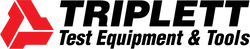VGA to HDMI Converter - (CON-VGA-HDMI)
SKU CON-VGA-HDMI
Original price
$0
Original price
$316.00
-
Original price
$316.00
Original price
Current price
$316.00
$316.00
-
$316.00
Current price
$316.00
Description
Features
Datasheet
FAQ
The Triplett Model CON-VGA-HDMI VGA to HDMI Converter combines VGA and stereo audio inputs into an HDMI signal to provide solutions for digital entertainment centers, HDTV retail and show sites, HDTV, DVD and projector manufacturers, security installations, data center control, information distribution, conference room presentations, school, corporate training environments, and more. Plug and Play design installs in seconds. It supports HDMI up to version 1.3 and HDCP v1.2 and scales general PC resolutions to HDMI 1080p output. Complete with AC adapter (5VDC,1A).