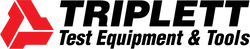Security Camera & CCTV Testers
Triplett offers a range of the best IP camera testers and HD CCTV testers in the market. Our security camera testers are designed to facilitate the installation, maintenance, and testing activities of security cameras. These camera testers are compliant with standard-definition analog NTSC/PAL, HD analog, and ONVIF Ethernet IP camera systems. Our AHD testers offer PTZ control and IP camera testers come with PoE operating capabilities. Features like snapshots, video recording, monitor test with generated video test patterns, playback video, etc make our security camera testers the best analog and IP testers in the market.
Security camera testers are portable devices used to test the performance of CCTV and IP cameras. These CCTV camera testers are used to perform Ethernet and network performance tests, monitor performance tests, resolution checks, etc.
Filters
Categories
-
Building, Maintenance, and Environmental
- Borescopes & Inspection Cameras
- Laser Distance Meters
- Photo & Contact Tachometers
- Manometers
- CO & CO2 Meters
- F Connectors
- Combustible Gas Detector and Pen
- Humidity Indicators & Meters
- Pin & Pinless Moisture Meters
- Thermometers
- Light Meters
- Sound & Noise Level Meters
- Particle Counter
- Thermo Anemometers
- Hygro-Thermometers
- Hygrometer
- Special Kits
- Refractometer
- Coating Thickness Testers
- PH and Conductivity Meters
-
Electrical Test & Measurement
- Analog Meters -Voltmeters
- Clamp Meter
- Digital Multimeters
- Railroad Test Sets
- Voltage & Current Dataloggers
- Magnetic Field Detectors
- AC Voltage Detector
- Continuity Testers
- Test Leads
- Multimeter Case
- GFCI Receptacle Testers
- Electrical Hand Tools
- Non-Contact Voltage Detection Pens
- Circuit Breaker Tracers
- Special Kits
- Megohmmeters - Insulation Testers
- Power Supplies
- Motor & Phase Rotation Testers
-
Security, CCTV & Cabling Equipment
- Security Camera Testers
- CCTV HD LED Test Monitors
- Baluns, Ground Loop Isolators
- HDMI & IP Extenders
- All Cables
- HDMI Cables
- CAT6a Shielded Cable
- Ethernet Network Cables
- CCTV BNC Adapters
- BNC Connectors
- F Connectors
- BNC Compression Connectors
- CAT5 & CAT6 Connectors
- CCTV Coax Connectors
- Modular Connector
- Between Series Adapters
-
Best SellerFree Shipping*Original price $872.00 - Original price $872.00Original price$872.00$872.00 - $872.00Current price $872.00| /
CamView IP Pro+™ IP and Analog Security Camera Tester: H.265, AHD 2.0, HD-TVI 3.0, HD-CVI 3.0, and NTSC/PAL - (8071)
TriplettIn stock0 Reviews
The CamView IP Pro, Pro+, and Pro-D are designed to facilitate the installation and maintenance of surveillance video equipment. The Tester works w...
View full detailsOriginal price $872.00 - Original price $872.00Original price$872.00$872.00 - $872.00Current price $872.00| / -
Best SellerFree Shipping*Original price $451.00 - Original price $451.00Original price$451.00$451.00 - $451.00Current price $451.00| /
CamView IP Pro 5" Full Touch Screen 8MP High Resolution Security Camera Tester with WiFi Hotspot: Tests TVI, CVI, AHD Cameras - (8150)
TriplettIn stock0 Reviews
The Triplett 8150 CamView IP Pro 5 has a 5 inch IPS touch screen monitor and is designed for the maintenance and installation of IP cameras, analog...
View full detailsOriginal price $451.00 - Original price $451.00Original price$451.00$451.00 - $451.00Current price $451.00| / -
Best SellerFree Shipping*Original price $407.00 - Original price $407.00Original price$407.00$407.00 - $407.00Current price $407.00| /
CamView IP Pro-8W™ HD CCTV Portable IP & Analog Security Camera Tester : Wrist Mount Design- (8066)
TriplettIn stockThe CamView IP Pro-8W has a 4 inch IPS touch screen monitor designed for the maintenance and installation of IP cameras, analog cameras, TVI, CVI, ...
View full detailsOriginal price $407.00 - Original price $407.00Original price$407.00$407.00 - $407.00Current price $407.00| / -
Best SellerFree Shipping*Original price $1,105.00 - Original price $1,105.00Original price$1,105.00$1,105.00 - $1,105.00Current price $1,105.00| /
CamView IP Pro- X™ HD Full Touch Screen Display IP and Analog Security Camera Tester - (8075)
TriplettIn stock0 Reviews
The CamView IP Pro-X is designed for installation and maintenance of analog SD, analog HD and network HD video surveillance systems. It will guide...
View full detailsOriginal price $1,105.00 - Original price $1,105.00Original price$1,105.00$1,105.00 - $1,105.00Current price $1,105.00| / -
Best SellerFree Shipping*Original price $959.00 - Original price $959.00Original price$959.00$959.00 - $959.00Current price $959.00| /
CamView IP Pro- D™ IP and Analog Security Camera Tester: H.265, AHD 2.0, HD-TVI 3.0, HD-CVI 3.0, and NTSC/PAL - (8073)
TriplettIn stock0 Reviews
The CamView IP Pro, Pro+, and Pro-D are designed to facilitate the installation and maintenance of surveillance video equipment. The Tester works w...
View full detailsOriginal price $959.00 - Original price $959.00Original price$959.00$959.00 - $959.00Current price $959.00| / -
Original price $385.00Original price $385.00 - Original price $385.00Original price $385.00Current price $218.00$218.00 - $218.00Current price $218.00| /
CamView Elite Portable Video Test Monitor for Security Cameras with 12V -1 Amp Output - (8060)
Triplett Test Equipment & ToolsIn stockThe Triplett 8060 CamView Elite is the culmination of ideas and customer feedback on one of Triplett's most popular models, the CamView W35v. Read...
View full detailsOriginal price $385.00Original price $385.00 - Original price $385.00Original price $385.00Current price $218.00$218.00 - $218.00Current price $218.00| /Save 43% Save % -
Free Shipping*Original price $1,047.00 - Original price $1,047.00Original price$1,047.00$1,047.00 - $1,047.00Current price $1,047.00| /
CamView 7" Camera Tester with 2.4G Spectrum Analyzer - (8174)
TriplettIn stock0 Reviews
The Triplett Model 8174 CamView 7" Security Camera Tester with 7” Retina touch screen (1920 x 1200 resolution), 16 hour battery life, and advanced ...
View full detailsOriginal price $1,047.00 - Original price $1,047.00Original price$1,047.00$1,047.00 - $1,047.00Current price $1,047.00| / -
Free Shipping*Original price $473.00 - Original price $473.00Original price$473.00$473.00 - $473.00Current price $473.00| /
CamView Pro HD™ Analog Security Camera Tester: AHD 2.0, HD-CVI 3.0, HD-TVI 3.0 - (8065)
TriplettIn stockTriplett's CamView HD Pro can also provide 12VDC (not to exceed 1A) to power the analog camera. The Tester also allows you to capture video (snapsh...
View full detailsOriginal price $473.00 - Original price $473.00Original price$473.00$473.00 - $473.00Current price $473.00| / -
Best SellerOriginal price $291.00 - Original price $291.00Original price$291.00$291.00 - $291.00Current price $291.00| /
CamView Analog Camera Tester- (8064)
TriplettIn stockThe Triplett CamView 8064 Analog Camera Tester is designed to facilitate the installation and maintenance of surveillance video equipment using Sta...
View full detailsOriginal price $291.00 - Original price $291.00Original price$291.00$291.00 - $291.00Current price $291.00| / -
Original price $262.00 - Original price $262.00Original price$262.00$262.00 - $262.00Current price $262.00| /
CCTV Security Camera Test Monitor: 8" HD 1080p LED Display - (HDCM3)
TriplettIn stock0 Reviews
Use with Security Cameras during setup, testing, and monitoring; DVRs, Cable/Satellite TV boxes, and DVD Players; Computers and Laptops as a secon...
View full detailsOriginal price $262.00 - Original price $262.00Original price$262.00$262.00 - $262.00Current price $262.00| / -
Free Shipping*Original price $349.00 - Original price $349.00Original price$349.00$349.00 - $349.00Current price $349.00| /
Portable 7" HD TFT LCD Monitor: 4K Security Camera Test Monitor - (HDCM-4K)
TriplettIn stockThe Triplett HDCM-4K is a 7” HD TFT LCD monitor with 1920 x 1080P and 1.4 HDMI. It connects using HDMI, Composite BNC-In/BNC-Out, and Component BNC...
View full detailsOriginal price $349.00 - Original price $349.00Original price$349.00$349.00 - $349.00Current price $349.00| /
Know More About Triplett CCTV Testers
What is an IP Camera Tester?
These are portable and handy devices used to test HD and IP cameras. Triplett offers some of the best IPC camera testers which are used during activities such as maintenance, installation, testing and so on. They comply with standard-definition analog NTSC/PAL, HD analog, and ONVIF Ethernet IP camera systems, and hence compatibility is not an issue. Also, they have some amazing features such as monitoring of the generated video test pattern, PoE operating capabilities, video recording, and so on.
Which Are the Parts and Components Included in Triplett CCTV Camera Testers?
Triplett CamView CCTV AHD Testers come with Lanyard, high resolution touch screen displays, RJ-45 network port, built-in Wi-Fi, power adapter, PoE power injector, test leads, cables for power output, BNC connector, audio, and network, simple push button controls for audio, video, zooming, and so on. Some models may include a data monitor, a screen protector film, and a tool bag with a shoulder strap.
What Are the Applications & Benefits of Security Camera Testers?
As mentioned, apart from testing, the CamView camera testers are useful for calibration, installation, and so on. They have a large application in the surveillance sector which includes mission critical operations in defense. They can be used to test a range of cameras from a basic gated community surveillance system to the most advanced cameras with night vision set up in remote or sensitive areas. Their main application areas are CCTV camera calibration, installation and maintenance, video transmission testing, PTZ control, and so on. They offer several benefits owing to features they possess. For instance, they have video recorders to store footages, displays for viewing feeds in real time, installers to remotely access and control camera settings, and so on. Most of our models have PTZ or pan-tilt-zoom control, video calibrations such as adjusting settings related to brightness, color, contrast, as well as testing the video signal intensity. They may come as multi-functional devices such as multimeters, cable testers, cable tracers, PoE feature, and so on. The most important benefit is that all these features can be accessed and controlled remotely with the help of some software.
How to Use a HD CCTV Tester?
Our HD CCTV testers are not just compact and portable but also user friendly. You can easily refer the user manual when operating an HD CCTV tester. Also ensure the tester is compatible with local electrical usage rules. Here are the steps.
- Open the tester kit and take out the adapter, connector and the display unit.
- Switch on the power button and check the display.
- Also, check all the types of cables in the kit, and take out the cable which connects to HD camera.
- Connect the LAN cable to into the RJ45 connector port.
- Now check the menu on the display, which may show tools settings HD camera, IP camera, and so on. This is simple touchscreen menu by which you can click on HD camera. You will find the HD camera test option.
- Once you click on it, the camera will be tested and the report will be displayed on the screen.
- You will also find Play tab there, which if you click, will play the footage on screen. It will also show you the pan tilt and zoom status and other factors.
How to Set Up HD Camera Testers with IP Camera?
Follow the above steps and plug the cable into the IP camera, the other end of which must be connected to one of the LAN ports. Plug in the power adapter into the IP camera, and its other end into the router plug. Make sure the network is on so that you can configure the IP camera you require. Put in the IP address and other details as well as the user name and password. Enter the network details it asks for and start using it. Most of our HD camera testers models can be used for HD as well as IP cameras.
Why CCTV Testers Are Also Known as LCD Field Monitors or CCTV Field Monitors?
On-field professional installers refer to these testers as LCD field monitors or CCTV field monitors. This perhaps comes from their application and convenience of use. These CamView testers actually facilitate on-field monitoring of cameras situated in distant locations, and one of the aspects which enables this is the LCD or any other type of display screen.
How to Choose the Best CCTV IP Camera Tester?
You need to consider a number of factors when choosing a camera tester. These include checking their basic and additional features, their compliance with analog NTSC/PAL, HD analog, and ONVIF Ethernet IP camera systems, compatibility with various camera types, battery life, number of ports, ease of use, and portability among other factors. Triplett offers you a huge variety of IP camera testers. Choosing the right one depends on your requirements and budget. We assist you in the selection process once you share your requirements with us.
How Do You Troubleshoot an Analog Camera?
Analog camera testers help with troubleshooting an analog camera. All you have to do is connect the tester with the camera through a cable and switch on the network. You must look for a tester with multimeter as it will help you check the voltage and current. This is to find out if the camera is receiving power and if yes, check the output signal. Also, it is recommended to check for any loose cable connections. Navigate through the menu on the display and check the settings too. Coming back to the power output, check if it is DC or AC supply as also the voltage value. If the power output is as required, remove the cable and directly connect the camera to the power supply. If this resolves the issue, then there may an issue with the cable. Check if the cable loses the transmission signal midway. Check the type of cable you are using vis-à-vis the transmission distance and other relevant factors.
Browse More Security, CCTV & Cabling Equipment Collections
Camera Install & Maintenance:
| HDMI & IP Extenders | HD LED Test Monitors | Baluns, Converters & Hubs |
| HDMI Cables | CAT6a Shielded Cable |
CCTV Connectors:
| BNC Adapters | BNC Connectors | F Connectors |
| Compression Connectors | RJ45 (CAT5-6)Connectors | Cabling Hand Tools & Kits |
| CCTV Coax Connectors | Modular Connector | Between Series |