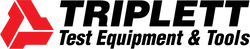Know More About Triplett CCTV IP Extenders
What are CCTV IP Extenders?
An IP camera extender enables you to extend the geographical distance of your camera from where the HDTV is located. This lets the surveillance system encompass a large geographical area in its purview or spectrum. This is done with the help of RG59/6U cable which transmits digital signals to the monitor or TV. IP extenders for CCTV are connected to CCTV IP camera using Cat 5 or 6. We also offer PoE extender for IP camera and CCTV. Also called Power over Ethernet repeaters, the extend the distance PoE switch or injector and PoE device. These are pretty simple to use and efficient when using standard twisted pair cables.
What do HDMI extenders do?
HDMI extenders help extend distance between a HDMI device and a high-definition TV. The extenders feature both RJ45 and BNC connection ports from where the cables are drawn to establish the connection between the HDTV and HDMI devices such as satellite receivers, set up boxes, and so on.
What is an IP camera to HDMI converter?
An IP camera to HDMI converter is a specialized device that facilitates the connection between an IP camera, which transmits video over an IP network, and a display or monitor equipped with an HDMI input. By utilizing this converter, you can conveniently display the real-time video feed from an IP camera on a larger screen or monitor that supports HDMI connectivity.
IP camera to HDMI converters offer valuable functionality in situations where there is a need to showcase the video feed from an IP camera on a larger screen or monitor without relying on a dedicated computer or intricate configuration. These converters find practical applications in diverse settings, including security surveillance, home monitoring systems, video conferencing setups, and any other scenario that involves the use of IP cameras.
How do I use an HDMI extender?
Most IP camera extenders have BNC as well as RJ45 connector compatibility, and usually support a transmission rate of 10/100 Mbps. This means, depending on the coax cable quality, the distance of transmission could be extended up to 100 meters for 100 Mbps and 300 meters for 10 Mbps. An HDMI extender comprises transceiver and receiver in a box which you can connect to your source device and HDMI cable. Connect an HDMI extender between the source and the HDTV using two Cat 5 or 6 cables. If you have to watch the videos on several screens, you can use an HDMI splitter. This extender keeps the picture quality intact and prevents buffering. It may almost always be required in case of slightly long distances because no matter how long the cable, the signal strength may weaken with the increasing distance. An extender prevents signal attenuation as well.
How long do HDMI extenders work?
The transmission distance can go up to 300 meters with the help of these extenders. This also depends on the length of the cable as well as its quality. As far as cable length is concerned, there is no defined standard. However, one has to decide that based on the network strength and cable quality and type. A long cable may eventually suffer signal attenuation, especially at high transmission rates. On the other hand, a short cable connected to an HDMI extender and another short cable may keep the signal strength intact.
What are the types of the HDMI extenders you offer?
We provide the following types of HDMI extenders:
- HDMI Extender Over Coax: While a coax cable is used for signals of RF cables, it is also used to pass HDMI signals. These are useful in case of existing coaxial cable network, where it may not be possible to replace with new cables. This device works as HDMI over coax converter that converts HDMI audio and video signals to electrical signals and sends them over a coax cable and again converts them to HDMI. This setup requires send and receive units to function.
- HDMI Over Cat5/6 Cable: These HDMI extenders function with the help of a balun and allow signals to pass through the commonly used or existing Cat 5 or 6 twisted pair or Ethernet cable. A video source is connected to the balun. While one end of the cable is connected to the extender, the other end is connected to a unit that receives the signals through the balun and passes them over HDMI cables.
- HDMI Over IP: IP HDMI extenders facilitate point to point as well as point to multipoint connectivity. With this extender, you can transfer signals over long distances. This is widely used for streaming videos and broadcasting. Here, you need an encoder and decoder. The encoder has an AV source that converts signals into data packets and forwards them over a network. The decoder converts these data packets back to AV signals. This enables you to connect to HDTV located at a distance, and is widely used in surveillance systems.
How to choose the right HDMI extender?
HDMI extenders primarily help extend the transmission distance of a cable, and hence this should be the main factor for selection. The maximum geographical distance you want to cover for your network application is important. Here are some other factors to consider when selecting an HDMI extender.
- Check the type of extender vis-à-vis the application you may use it for such as surveillance system with CCTV IP camera as well as HDMI security camera and more. Connecting these two would require HDMI extender as well as cable.
- Check your power requirements. We offer PoE extender as well in case power supply is an issue.
- Check the version and ensure it supports the HDMI functionalities you require. Also check if it is compatible with the other connected devices and cables.
When do I need an HDMI extender?
You would require an HDMI extender in case you want to increase the geographical distance of data transmission in your network application. This could be on a domestic as well as commercial level. Any cable length has limitations; so, this HDMI extender helps extend that length. Long distance transmission may sometimes cause delays in signal reception. Also, pictures and videos sent over a cable may pixelate on certain types of displays. For clear viewing of footages and streamed videos or pictures, one can use CCTV HDMI extenders or IP HDMI extenders depending on the application.
Browse More Security, CCTV & Cabling Equipment Collections
Camera Install & Maintenance:
| Security Camera Testers | HD LED Test Monitors | Baluns, Converters & Hubs |
| HDMI Cables | CAT6a Shielded Cable |
CCTV Connectors:
| BNC Adapters | BNC Connectors | F Connectors |
| Compression Connectors | RJ45 (CAT5-6)Connectors | Cabling Hand Tools & Kits |
| CCTV Coax Connectors | Modular Connector | Between Series |