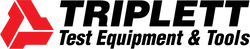| |
8174 |
| Display Size |
7 inch touch screen with retina display |
Display
Resolution |
1920 x 1200 resolution |
| CVBS |
1 channel BNC input & 1 channel BNC looped output, NTSC/PAL (Auto detect)
Analogue video level meter, peak video signal level, SYNC signal level, Color bar
Chroma level measurement
PTZ control, RS485 control, Baudrate 600-115200bps |
| CVBS loop test |
Send and receive color bar generator signal, check BNC cable |
| IP camera test |
IP Discovery / Quick ONVIF / IPC test / IPC viewer / RTSP Player / Client APK / Auto HD - Auto Detect Type |
| Rapid Video |
Auto Login to view the video and create test report |
| IP & CVBS test |
Test IP & CVBS video simultaneously, utilizing dual test window feature |
Coaxial HD test
(auto HD
automatically recognizes
the type of
HD Signal) |
8MP AHD test, 3840 x 2160P 15 fps
8MP TVI test, 3840 x 2160P 15 fps HD-SDI/Ex-SDI Camera Testing
8MP CVI test, 3840 x 2160P 12.5/15fps |
| HDMI input |
1 channel HDMI input, supports up to 4K |
| Zoom Image |
4x zoom to enlarge on screen image, screen snapshot, screen record, save, view, record & play back video |
Color bar
generator |
Output one channel PAL/NTSC color bar video signal for testing monitor or video cable, 24V DC 2A Power Out |
| HDMI output |
1 channel HDMI output, supports up to 1080P for testing HDMI input of monitor |
| Power output |
12V DC/3A Power Output
48V PoE power output, max power 24W
5V/2A USB power output |
| Cable tracer |
Trace BNC, network and telephone cables |
| UTP cable test |
Test UTP cable connection status and display on the screen. Read the number on the screen |
RJ45 cable
TDR test |
Test cable pair status, length, attenuation, reflectivity, impedance, skew etc. (max range 180m) |
| Network Test |
Trace route, Link monitor, DHCP server, port flashing, ping test |
| Wi-Fi |
Built in WiFi, 150M speeds |
| Audio Test |
1 channel audio signal input, to test if sound is normal, 1 channel audio signal for headphones |
| Data Monitor |
Captures and analyses the command data from controlling device; can also send hexadecimal data |
| PoE test |
Measures POE switch or PSE power supply voltage and cable connection status |
External
power supply |
DC 12V 2A |
| Battery |
Built-in 7.6V Lithium polymer battery, 7800mAh |
Rechargeable
battery life |
3.5-4 hour charge, achieves up to 16 hours operation |
| Operation setting |
OSD menu, select your desired language: English, Chinese,
Korean,Russian, Italian, French, Polish, Spanish, Japanese, etc. |
| Auto power off |
1-30 mins |
| TesterPlay |
Screen projection: tester, mobile phone and PC display at the same time (for android version mobile phone) |
| Wi-Fi Analyzer |
Detect the surrounding wi-fi signal and signal strength, supports 2.4G frequency band |
| Drop-down Menu |
Select PoE power switch, IP setting, CVBS, LAN info, HDMI IN functions etc in any interface |
Dimensions/
Weight |
9.4 x 6.1 x 1.8" / 1.4lbs (240 x 154 x 46 / 620g) |