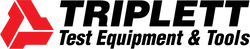10Gb Multifunctional Low Voltage Cable/Network Tester - (LVPRO40)
The Triplett Model LVPRO40 10Gb Multifunctional Low Voltage Cable/Network Tester offers a comprehensive solution for LAN installers and repair technicians. It tests and traces both twisted pair (CAT5E/6/6A/7) and coax cables, checks twisted pair continuity, opens/shorts, reversals, and split pairs. 8 RJ45 remotes allow for the testing of up to 8 cables. In addition, it runs a variety of cable testing procedures such as wiremap, timing tests (delay, skew), impedance measurement, Ethernet switch port blink, cable length, PoE volts, loaded battery test and 10M/100M/1G/10G indication, plus it gives you the ability to store and print up to 250 test reports. Featuring a 2.8" backlit graphical LCD, built-in RJ11, RJ45, and coax ports, this tester ensures optimum visibility and easy connection. Use the tone mode to trace cables effortlessly. Its auto power off feature and 70VDC input protection add to the convenience and safety. Includes (8) remotes, USB cable, RJ45 to RJ45 connector cable, RJ45 cable with alligator clips, and (3) AA batteries
![]()