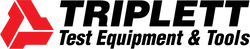CCTV Balun BNC Male to RJ45 Female - Pair - (BLN-RJ452-2PK)
Original price
44.00 NIS
-
Original price
220.00 NIS
Original price
44.00 NIS
-
Original price
220.00 NIS
Original price
44.00 NIS
-
220.00 NIS
44.00 NIS
-
220.00 NIS
Current price
44.00 NIS
Description
Features
Specs
FAQ
BLN-RJ45 is a passive type video balun to allow you to send video signals through CAT5 cable with RJ45 plug and requires no power. The transmission distance is about 2300 feet, but with multiplexers, quads, and DVRs, please restrict the distance to 650'
Pair ( 2 Pack) (option for 10 pack)